How to Create Shift Patterns
Shift patterns are used to create repeating schedules where staff rotate through different shift in a specific pattern.
Examples of Shift Patterns
Let's say you have an editorial team at your news organisation that operates with three different shift start times: 7 a.m., 9 a.m., and 11 a.m. You want your editors to cycle between these three shifts over a three-week period. For example:
- Week 1: Editor works the 7 a.m. shift
- Week 2: Editor works the 9 a.m. shift
- Week 3: Editor works the 11 a.m. shift
- Week 4: Cycle repeats with the 7 a.m. shift
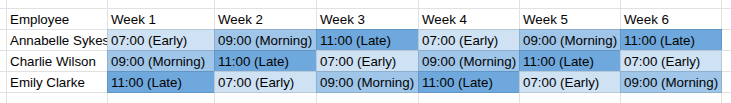
Here's how to implement:
Step 1: Access the Pattern Creator
On the add shift modal, click the 'Create shift pattern' button. You'll see several predefined patterns such as 4on4off, for this example we will select 'custom' to create our own.
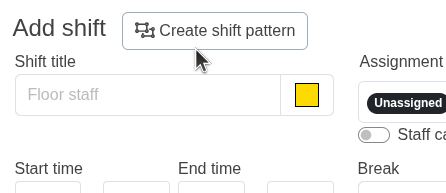
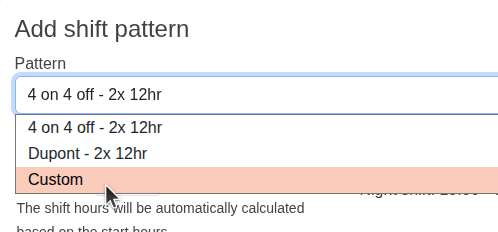
Step 2: Define Your Pattern
Enter your pattern using letters and hyphens in the pattern field. Each character represents one day:
- Letters represent different shift types (you'll define the actual times later)
- Hyphens (-) represent rest days
For our 3-editor example, we'll use a 3-week pattern:
A-B-C-A-B-C-A-B-CThis creates a 9-day pattern that repeats every 3 weeks.
Step 3: Define Shift Types
After creating the pattern, you'll need to define what each letter represents:
- A: 7 a.m. shift
- B: 9 a.m. shift
- C: 11 a.m. shift
Step 4: Assign Staff
Assign your editors to the pattern. Each editor will automatically rotate through the different shifts according to the pattern you defined.
Common Shift Patterns
4-on-4-off Pattern
A popular pattern for 24/7 operations:
DDDD----DDDD----This means 4 days on, 4 days off, repeating every 8 days.
Dupont Schedule
Used in manufacturing and healthcare:
NNNN----DDDD----4 nights, 3 days off, 4 days, 1 day off, repeating every 12 days.
Panama Schedule
Common in emergency services:
DD--DD--DD--DD--2 days on, 2 days off, repeating every 4 days.
Tips for Creating Effective Patterns
- Consider rest periods: Ensure adequate rest between shifts
- Balance workload: Distribute difficult shifts fairly
- Test patterns: Run patterns for a few weeks before committing
- Get staff input: Involve your team in pattern design
Managing Pattern Changes
When you need to modify an existing pattern:
- Edit the pattern definition
- Review how changes affect current assignments
- Communicate changes to affected staff
- Monitor staff feedback and adjust as needed
