Getting started: Build your Rota
Basics
The fundamentals for building a simple rota.
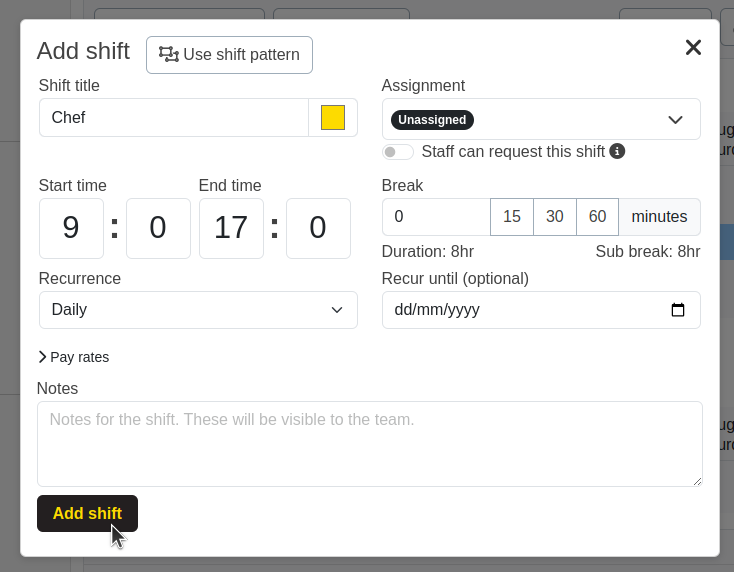
Recurring Shifts
The key to building repeating schedules. Set up your shifts just once.
Complete Guide Essential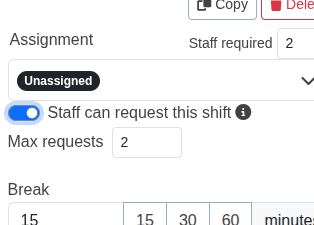
Requestable Shifts
Allow employees to request specific shifts. Mark a shift as requestable by checking the "Requestable" option when creating or editing a shift.
Full Guide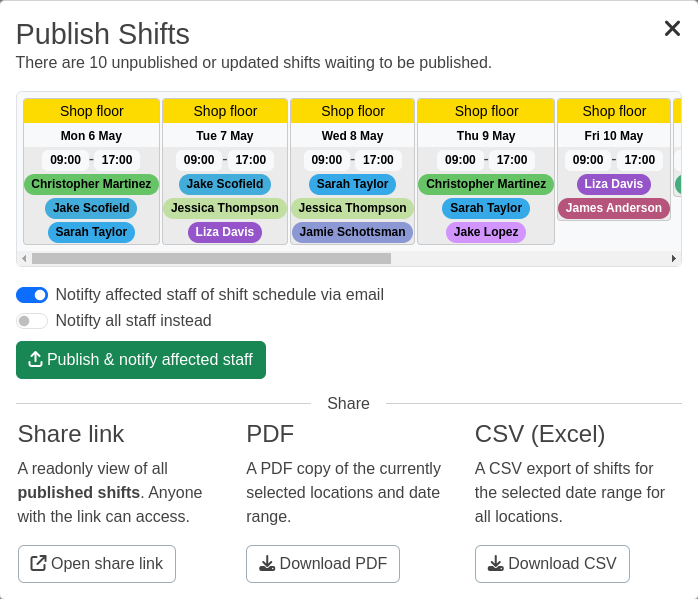
Publishing Rotas
Notify employees of their shifts and share schedules via email, public links, or login access. Employees are automatically notified when rotas are published or updated.
Publishing GuideAdvanced
Features you will need to build more complex rotas.
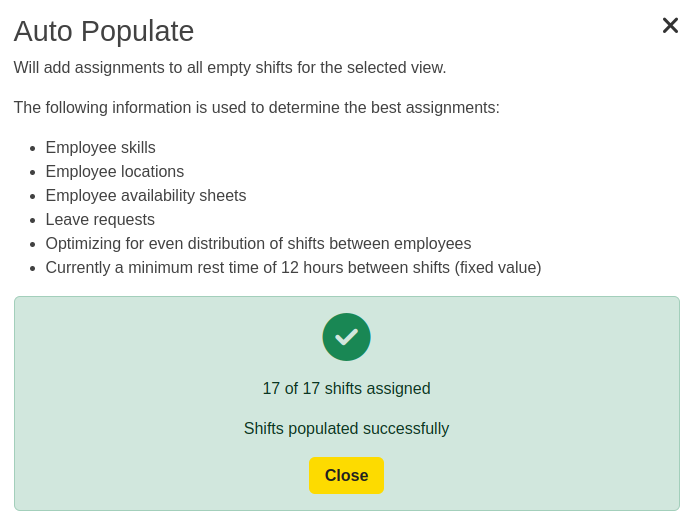
Auto Populate
Fill your shifts automatically based on staff availability and rules, creating a fair rota efficiently. Perfect for rotas with lots of variation in staff availability.
Complete Guide Recommended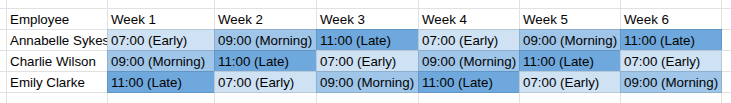
Shift Patterns
Create continuous patterns that repeat. Perfect for rotating shifts like 3 editors cycling through 7am, 9am, and 11am start times.
Step-by-Step Guide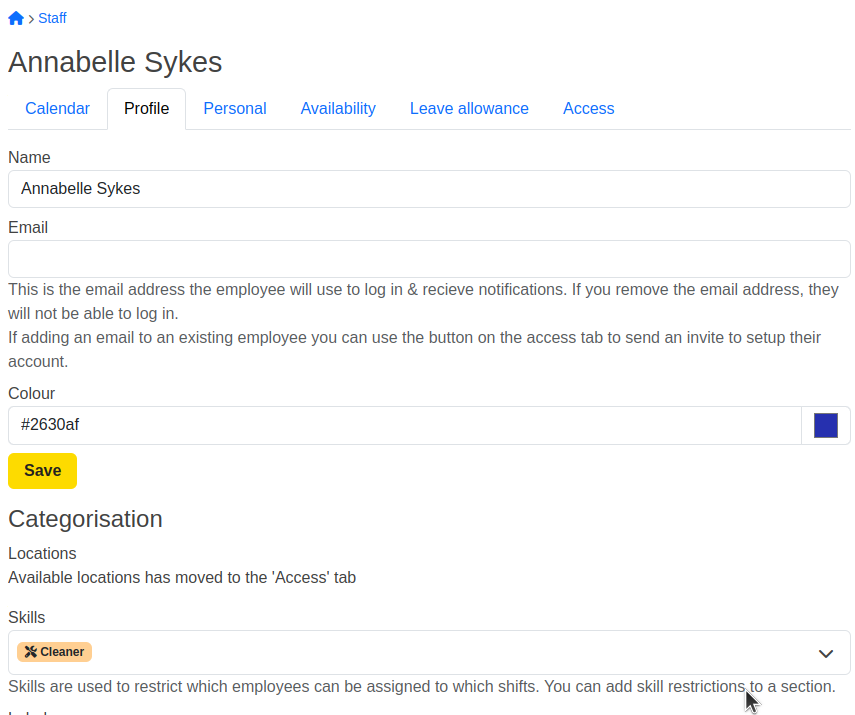
Staff Availability
Manage employee availability and skills to ensure shifts are assigned to the right people. Each employee can set their own availability or you can manage it for them.
Availability Guide Coming Soon